The latest erwin Data Intelligence (erwin DI) version,v12.0, has the following new features:
Data Quality Analysis using DQLabs
Enhanced Data Lineage and Impact Analyzer
Snowflake Key-Pair Authentication
The following sections explain each feature in brief. For detailed information about features, refer to the Detailed Features List.
Discover Assets
erwin DI now introduces an asset discovery module, Discover Assets, replacing the erwin DI Business User Portal (erwin BUP).
It provides business users and data governance teams with an easy way to discover data and collaborate on data assets. With flexible search and filter mechanisms, mind maps, lineage, impact, and data ratings, you can analyze data assets, improve data accessibility, promote collaboration, and make data governance decisions.
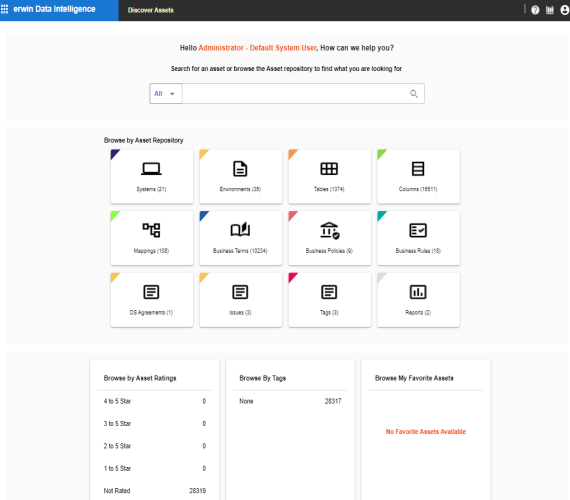
My Action Center
erwin DI now introduces a module, My Action Center to manage tasks created and assigned to team members for collaboration. You can track tasks, chat with assigned users, and configure task types. Apart from a separate module, My Action Center is accessible for mappings and business assets via Mapping Manager and Business Glossary Manager respectively.
Data Quality Analysis using DQLabs
erwin DI now offers data quality capabilities and integrates DQLabs as data quality analysis partner. This helps organizations reduce operational risks and costs and empower team operations to support better data governance.
AI powered DQLabs lets you profile data across your environments and datasets associated with your metadata to provide in-depth data quality analysis. Leverage the data quality analysis to understand the deviation in data, monitoring drift, behavior analysis, and more.
Data quality analysis is displayed alongside erwin DI's data catalog, asset searches, lineage, and impact analysis.
This integration enables you to derive data quality parameters, such as DQ Score, Impact Score, and Drift Alert in erwin DI's Metadata Manager. Data quality analysis for environments, tables, and columns.
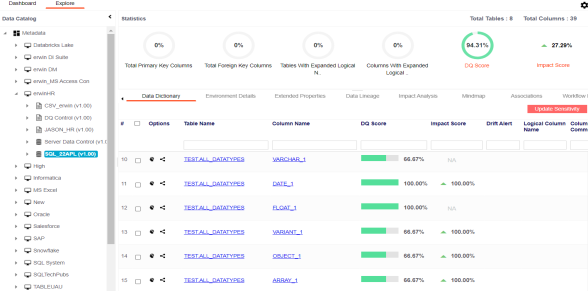
Enhanced Data Lineage and Impact Analyzer
You can now dive into asset-based, comprehensive, cleaner, and performance-efficient data analysis using the enhanced data lineage and impact analyzer.
Data lineage and impact analysis now uses new age graph database technology and extends enterprise asset and sensitive data classification tagging for greater visibility and automated governance. This further boosts performance and usability, and in turn, lets you run lineage on a specific asset on core modules.
Data lineage visualizations integrate data quality scores, sensitive data classifications, simplified asset overviews, and more, all in a single view.
Tables are now grouped within systems and environments in the lineage diagrams to enhance readability and data governance. Also, improvements to UI brings new graphical and grid view across the application.
You can run lineage analyzer for an asset at any level from discover assets, metadata, and mapping manager modules. Also, you can perform impact analysis for an asset at any level from discover assets, metadata, and mapping manager modules.
Snowflake Key-Pair Authentication
erwin DI now offers the key pair authentication support for Snowflake. Instead of using password to connect to the Snowflake database, you can use more secured key pair authentication.
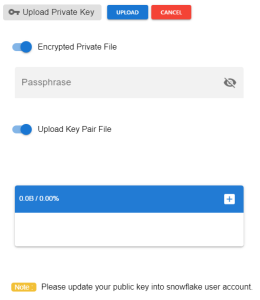
Productivity Enhancements
Enhanced Auto Map Capabilities
You can now use the auto map feature even when the source and target columns do not match. With enriched auto map capabilities, you can view recommended matches for a source column and select the most appropriate target column.
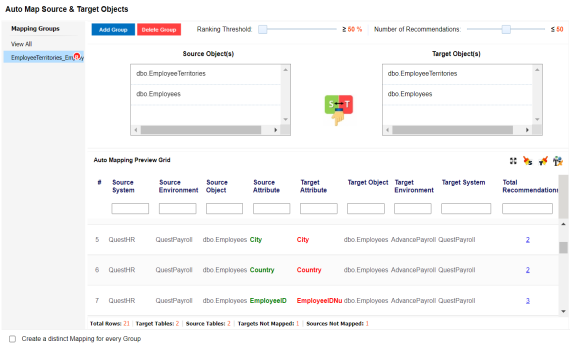
Fetching SDI Classification from Data Sources
Import Sensitivity Data Indicator (SDI) classification when you harvest metadata from your data sources. You can import SDI classification for SQL, Oracle, and Snowflake data sources.
Select the Import Sensitivity Data during a metadata scan to fetch SDI classifications for the assets.
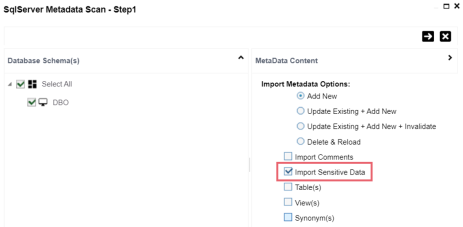
Business Entity Types
You can now configure background color, text color, and icon of any environment and table using the Business Entity Types setting.
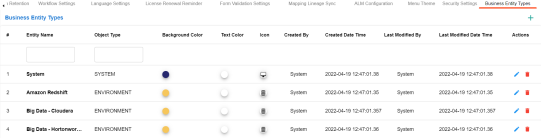
UI for Scheduled Jobs Maintenance
You can now manage all scheduled jobs (metadata, smart connectors, and so on) via a single screen with the ability to abort long running tasks.
Multi Sensitive Data Classification
erwin Data Intelligence has enhanced capability to tag an IT or Business Asset with multiple levels of sensitivity. You can now tag assets with more than one data classification at a time.
Enterprise Tags
You can now create and tag IT assets in the Data Catalog including Systems, Environments, Tables, Columns and Mappings to speed future discovery, organize for analysis and lay the foundation for future automation.
Compliance Reports Starter Kit
You can now generate compliance reports for your assets, import, run reports, set threshold, and send alerts periodically with predefined report sets that come with the Compliance Reports Starter Kit. View and download the compliance reports in the Discover Assets module.
|
Copyright © 2022 Quest Software Inc. |